Contents
sudo pacman --needed -S base-devel git
git clone https://aur.archlinux.org/yay.git
cd yay
makepkg -sisudo pacman --needed -S yay base-devel
--needed is so that packages in the base-devel group are not reinstalled unnecesssarily
press enter to whatever it asks youyay searchtermyay -S packagenameyay -Y --gendbyay -Syu --devel --timeupdatesudo sed -i 's/^#Color/Color/' /etc/pacman.conf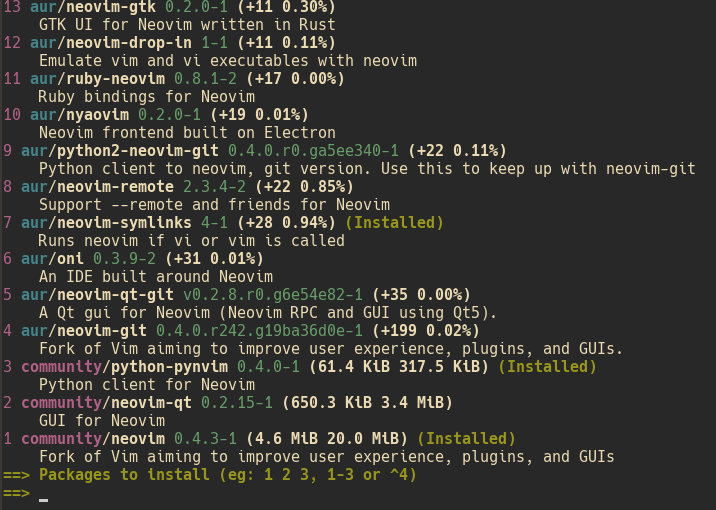
yay -G packagenameyay -Scsudo pacman -R yay